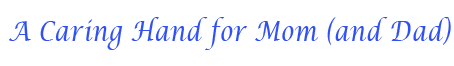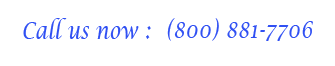Medicare Plan Finder From Medicare.gov
Medicare.gov Find A Plan | Using the Medicare Plan Finder
The Medicare Plan Finder is a tool on Medicare.gov that allows you to search for Medicare Advantage (Part C) and Medicare Prescription Drug (Part D) plans that might be available where you live.
Unlike Original Medicare (Part A and Part B), these plans are sold by private insurance companies. The Medicare Plan Finder can be a helpful way of compiling some of your options into one place so that you can more easily narrow down your selection.
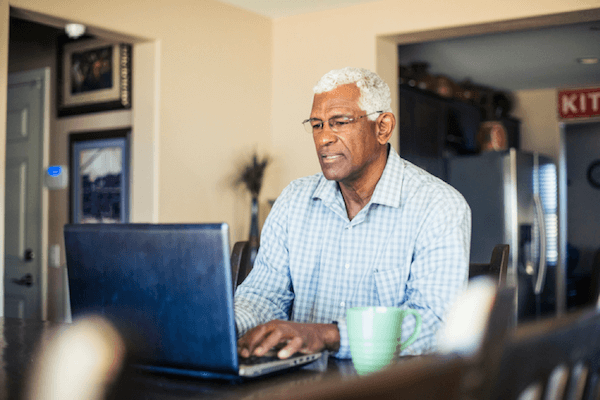
Another easy way to find Medicare plans
As helpful as the Medicare Plan Finder is, it’s not the only way to search for and compare Medicare plans in your area.
One alternative is to speak with a licensed insurance agent. An agent can discuss your health care needs and compile a list of available Medicare plans in your area.
Most importantly, an agent can help answer questions you are sure to have about costs, coverage, terms and conditions of plans and help you better understand exactly what it is you are shopping for.
Call TTY Users: 711 24 hours a day, 7 days a week to speak with a licensed insurance agent, or request a free plan comparison online today. There’s no obligation to enroll.
You may also use this map to view Medicare plans by state, and you can use this guide to help with Medicare enrollment.
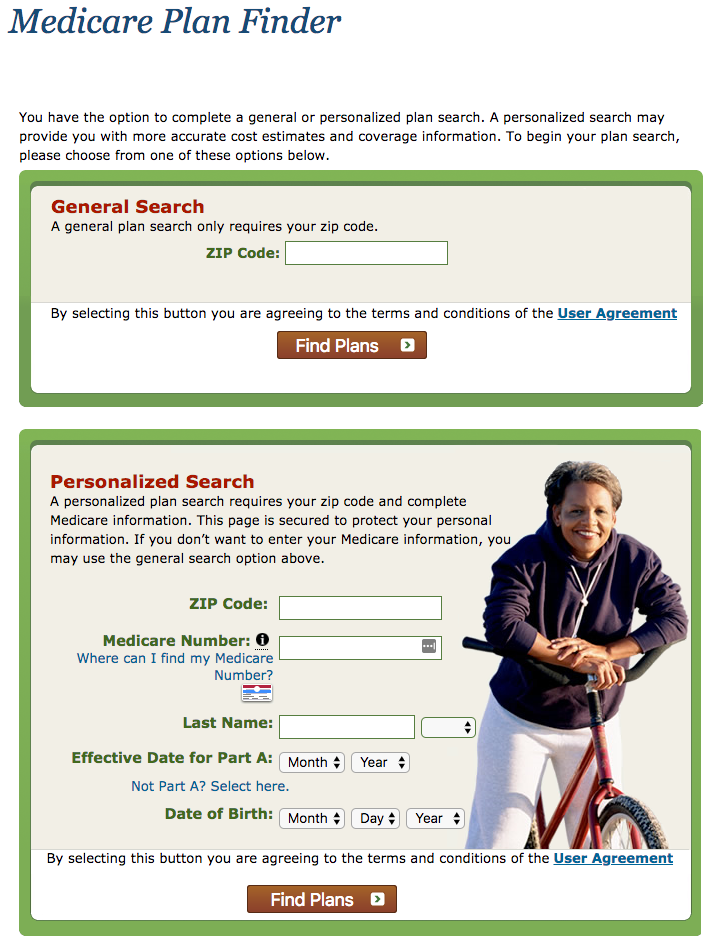
Using the Medicare Plan Finder
There are two ways to utilize the Medicare Plan Finder:
- General Search
- Personalized Search
General Search
A general search requires only your zip code to get started.
Personalized Search
The personalized search is only available to current Medicare beneficiaries. For this type of search, you will need your:
- Zip code
- Medicare number
- Last name
- Beginning date for Medicare Part A
- Date of birth
Once you have entered the required information, click “Find Plans.”
Step 1
Once you begin a search, you will be asked a series of questions that include:
- How do you get your Medicare coverage?
- Do you get help from Medicare or your state to pay your Medicare prescription drug costs?
- Would you like to add drugs?
If you selected “I don’t take any drugs” or “I don’t want to add drugs right now” during Step 1, you will be sent directly to Step 4.
Step 2
If you answer “Yes” to adding drugs, you will then be given the option of entering the names of the drugs for which you would like coverage. You may also skip Step 2 for now by clicking “I don’t want to add drugs now” near the top.
Enter a drug by typing in the name and clicking “Find My Drug,” or by using the letters to browse by name.
When you enter a drug, you will see it appear on your drug list below. When your drug list is complete, click “My Drug List is Complete.”
Step 3
If you add any drugs, you will then be directed to select your preferred pharmacies. A list of pharmacies located within one mile of your zip code will be displayed.
To see a broader range of pharmacies, use the dropdown arrow to select a different amount of miles to be used for your search.
Add any pharmacies that you wish to be included in your plan and then click “Continue to Plan Results” near the bottom.
Step 4
The type of available plans that meet your search criteria will now be displayed. The possible options are:
- Prescription Drug Plans
- Medicare Health Plans with drug coverage
- Medicare Health Plans without drug coverage
A Prescription Drug Plan (Medicare Part D) provides coverage only for prescription medications.
A Medicare Health Plan is another name for plans that include Medicare Advantage plans, also called Medicare Part C. Medicare Advantage plans provide all the same coverage as Original Medicare, and some Medicare Advantage plans may offer some additional benefits like coverage for prescription drugs.
|
*To the left of the plan types, you will see a menu where you can refine your search by setting a limit for premiums or deductibles, changing your drug options and more. |
You can also choose to select plans from a list of private companies, which may include:
- Humana Medicare plans
- Aetna Medicare plans
- Cigna-HealthSpring Medicare plans
- UnitedHealthcare Medicare plans
- Anthem Blue Cross and Blue Shield Medicare plans
- Amerigroup Medicare plans
- Blue Cross and Blue Shield of Georgia Medicare plans
- Empire BlueCross Medicare plans
- Anthem Blue Cross Medicare plans
Select the type of plan you would like by clicking the empty box to the left of each plan type. Then click “Continue to Plan Results” at the bottom.
The plans that fit your search criteria will then be displayed for you to view. You will be able to see specific plan information, such as the estimated annual drug costs associated with the plan, the monthly premium, deductibles and more.
You may also view the plans as a comparison. To do so, click the empty box to the left of the plan name for up to three plans you wish to include in your comparison. Then click “Compare Plans” near the top, and a side-by-side comparison of your selected plans will display.
You may also view additional information about a plan by clicking on its name.
Enrolling in a Medicare plan
Once you have found a Medicare plan that suits your needs, the next step is to enroll. There are different times of the year in which you may enroll in Medicare or switch Medicare plans, and special circumstances may lead to one person having different enrollment periods than another person.
It helps to make sure that you are eligible for a Medicare plan prior to enrolling.
A licensed insurance agent can help you determine your eligibility status. They can also help you compare plans available in your area and help you with the enrollment process.
Call TTY Users: 711 24 hours a day, 7 days a week to find the Medicare plan that’s right for you.
This article is a repost of an article from Medicare.gov/Medicare Advantage and is being shared for your information. As always A Caring Hand for Mom (and Dad) is here to help you with senior information and assistance finding Assisted Living options. Our company is an Assisted Living Referral agency that provides FREE help for our clients finding Assisted Living Communities, Group Homes and Memory Care communities. Contact us today at 800-881-7706 and visit our website at www.acaringhandformom.com for more information on senior resources.
Comments
By accepting you will be accessing a service provided by a third-party external to https://www.acaringhandformom.com/